Download items from our digital library using your library card number. No library card? Visit one of our library locations to register.
Some platforms require your library PIN number. Full access library card PIN numbers are created by the library using the first three letters of your last name in all capitals and the last five digits of your library card number. Example: BOU12345. Online Borrower Card PIN number is the last four digits of your phone number. Student or Teacher eCard PIN number is your student or teacher ID number.
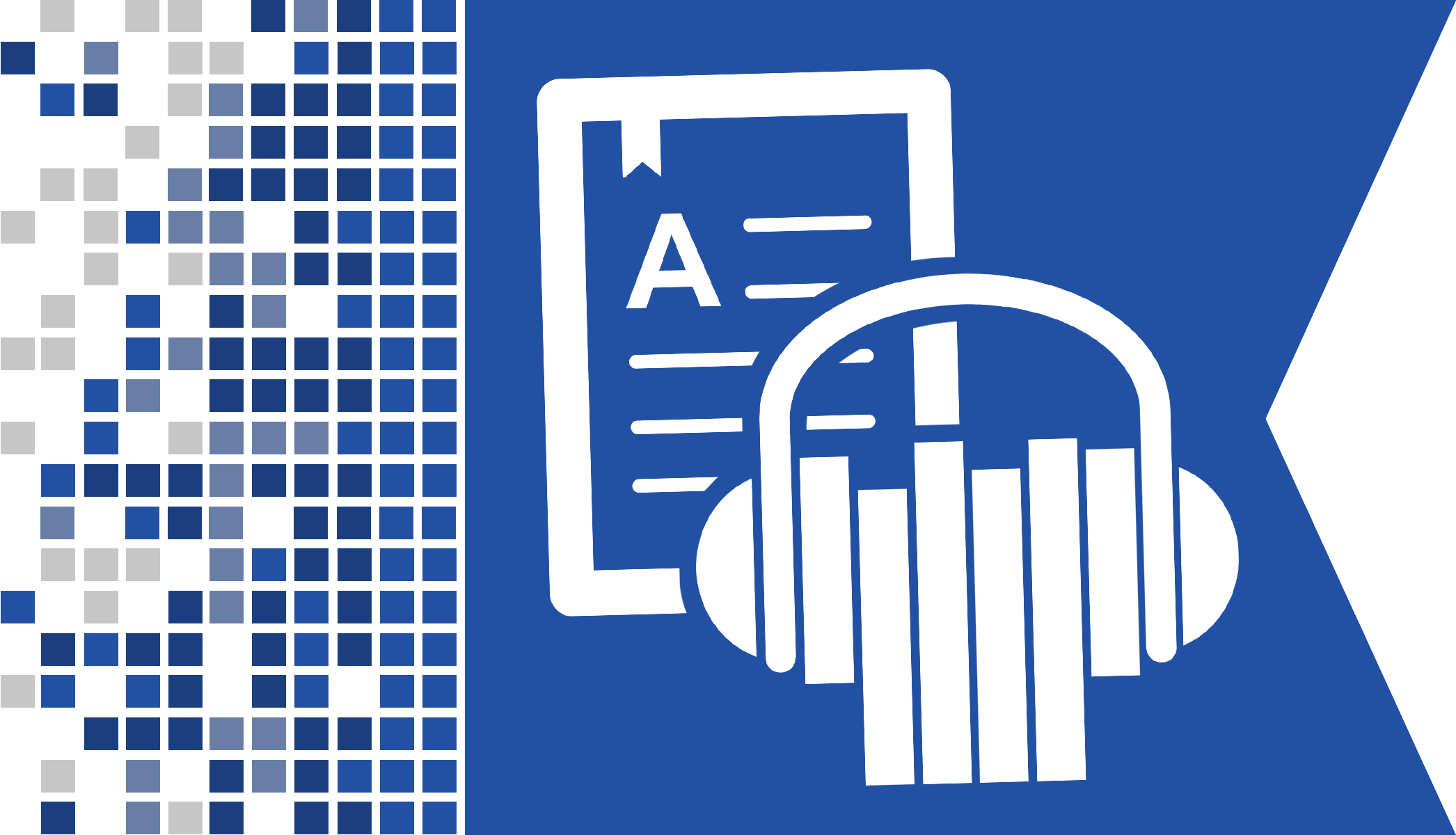
eBooks and eAudiobooks can be downloaded to many devices. eAudiobooks are only on cloudLibrary. Comics Plus Library Pass is available through cloudLibrary by clicking the Comics button in the app or in the Library Pass app linked below.
CloudLibrary eBooks & eAudios
Libby eBooks & eMagazines
Freading eBooks only
Comics Plus Library Pass Full Collection (see below for Kids & Teens comics collections)
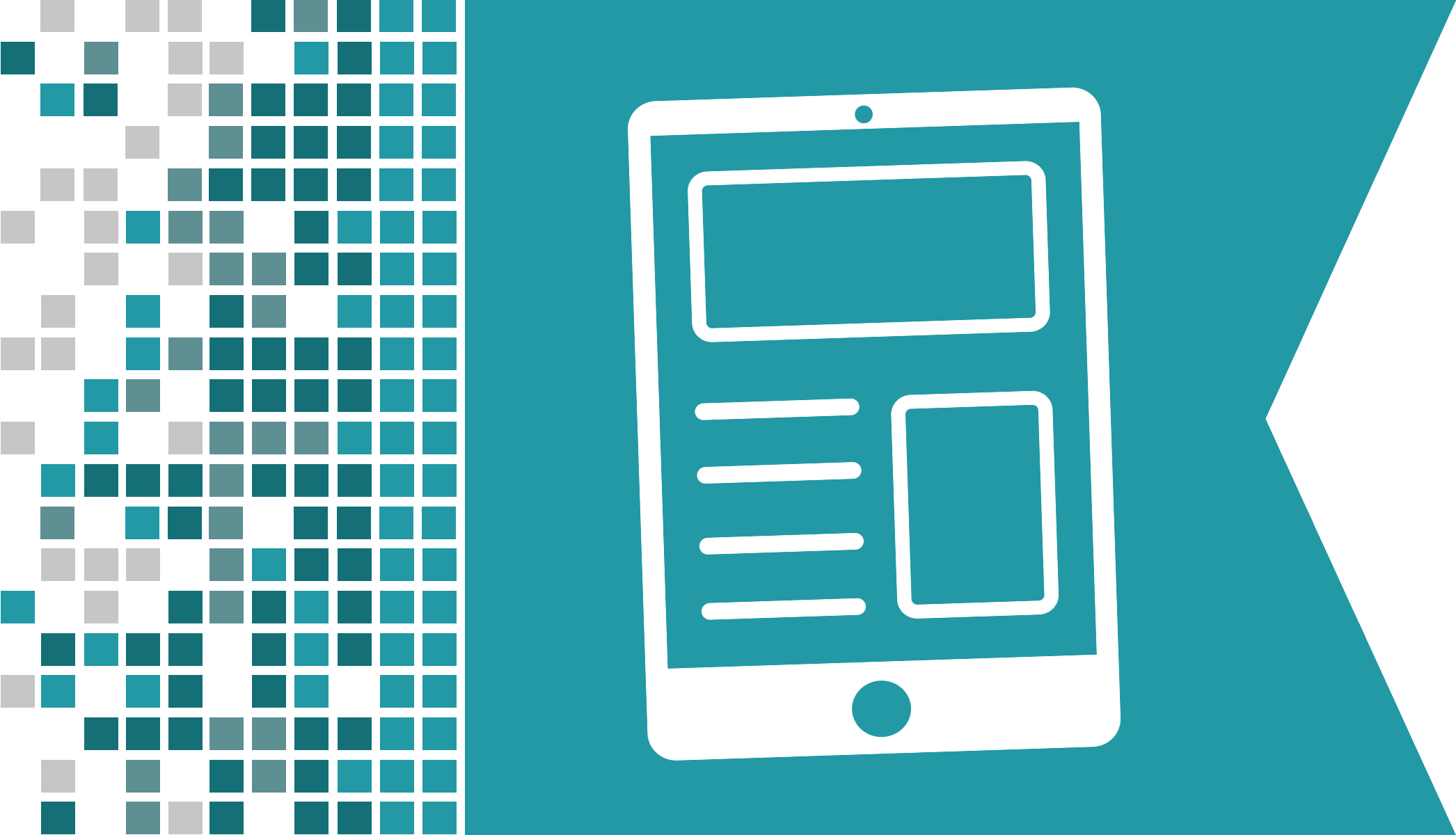
eMagazines on Libby can be downloaded to many devices. Check out our selection of titles with no holds. The New York Times can be read for free on any device from home or in the library on a computer.
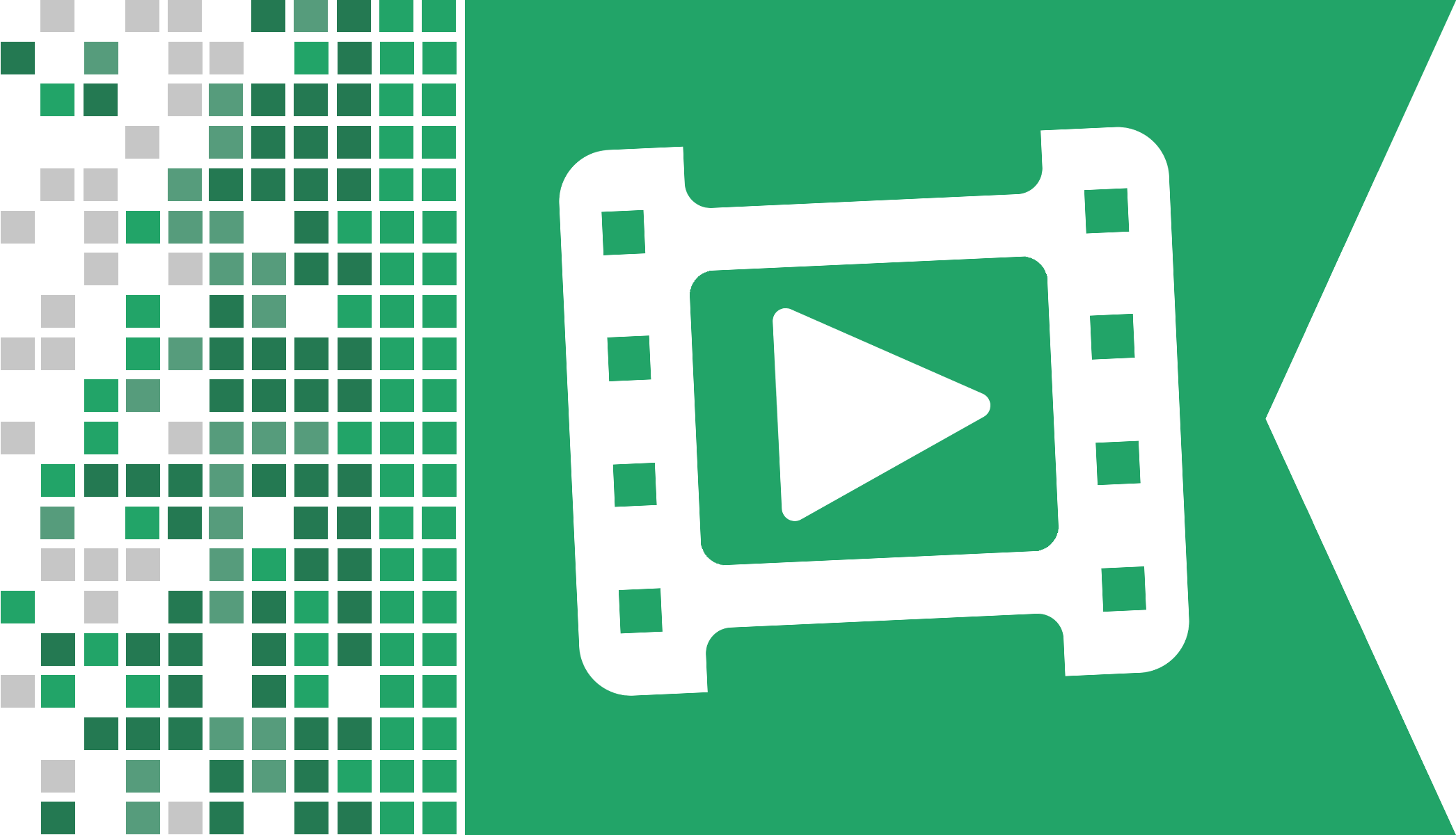
Streaming movies and TV can be downloaded to many devices from Kanopy and Estante Infinito. Stream Kanopy directly to your television by downloading the apps to your smart TV or device, like Roku or Fire TV. Live and pre-recorded concerts can be streamed on Medici.TV from a web browser.
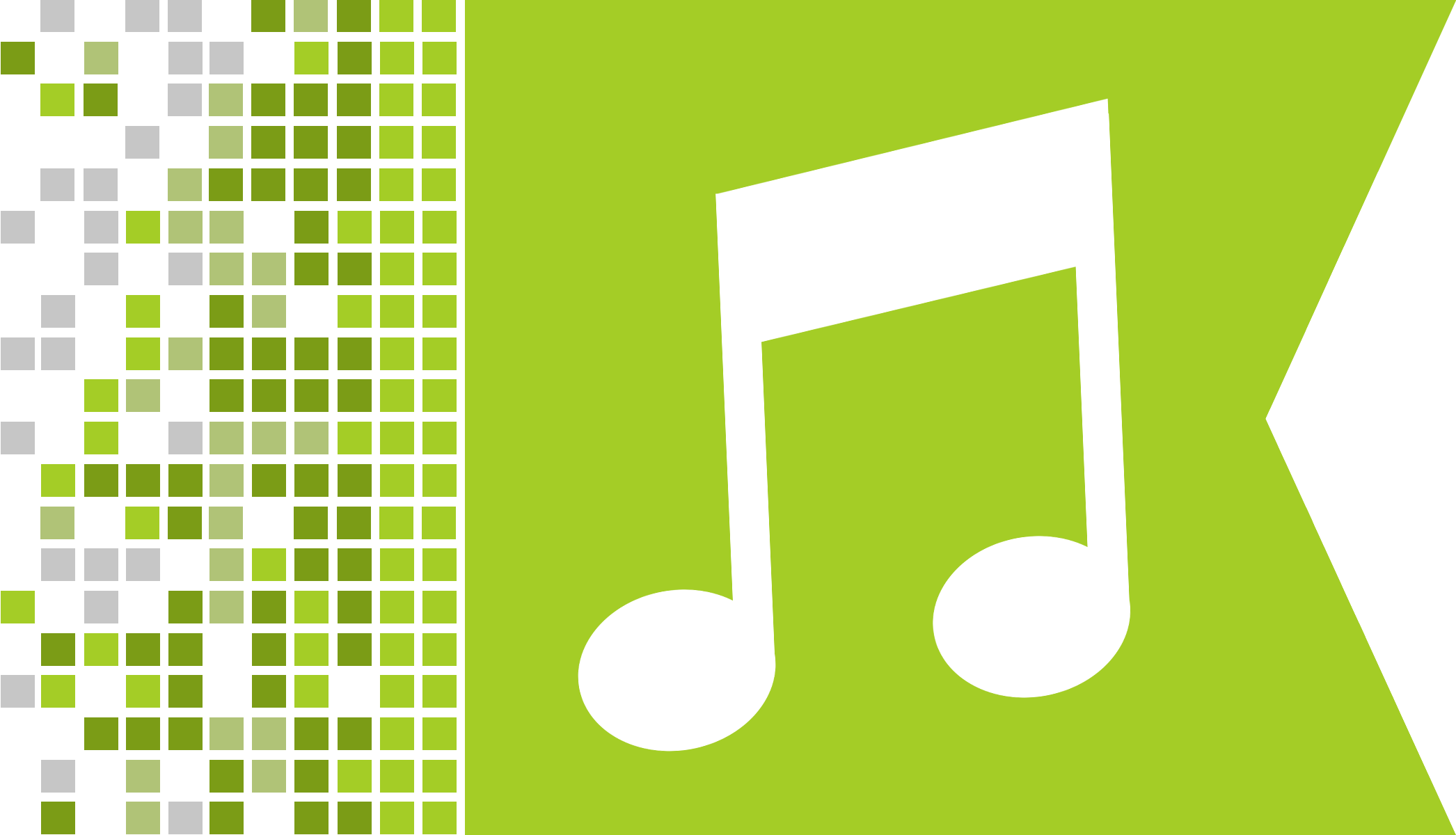
Streaming music can be downloaded to several devices. Check out and download for offline listening from Freegal. Live and pre-recorded concerts can be streamed on Medici.TV from a web browser.
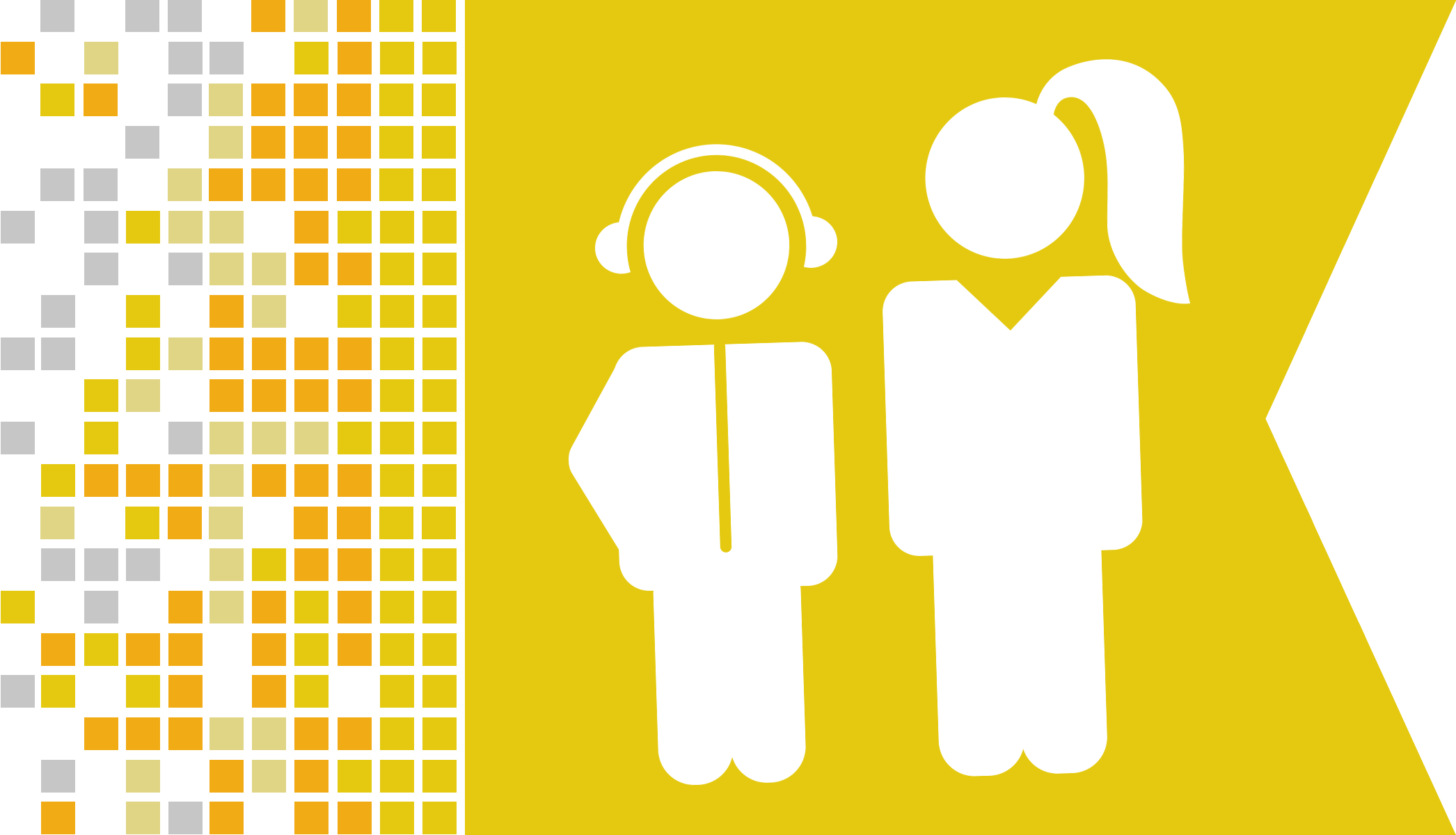
eBooks and eAudios for kids and teens can be found on cloudLibrary, Libby, and Freading as well as the digital libraries below.
Comics Plus Teen Library
Comics Plus Childrens' Library
BookFlix
LOTE4Kids (foreign language eBooks and audios)
PebbleGo/Capstone Interactive eBooks
Teen Book Cloud
Tumblebook Library